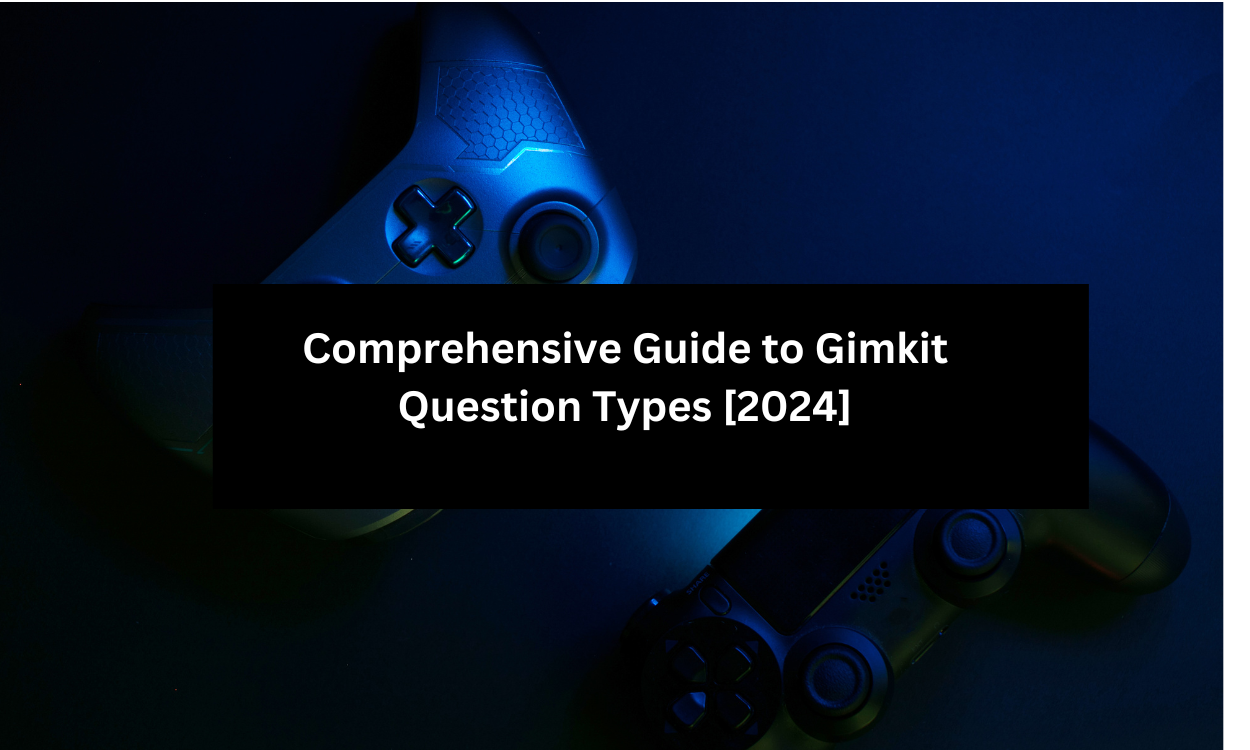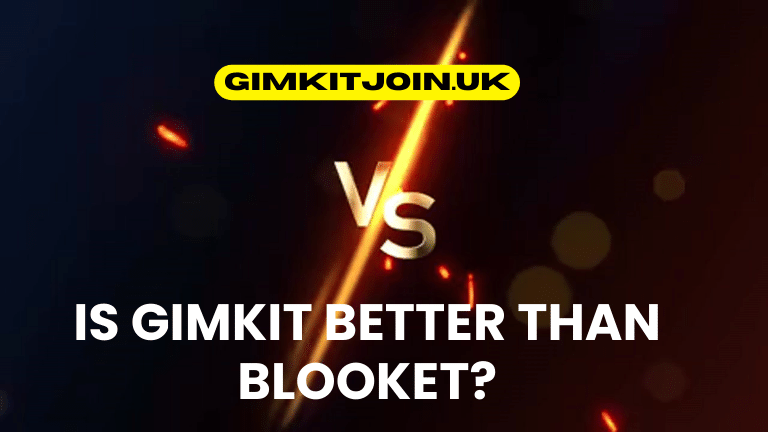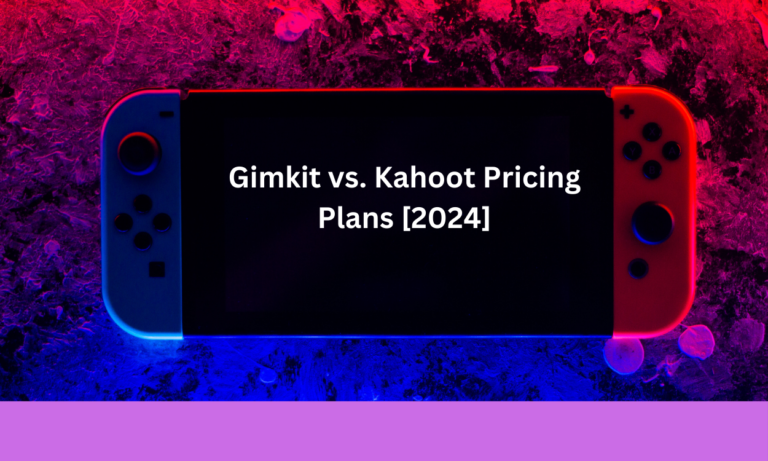Comprehensive Guide to Gimkit Question Types [2024]
In the dynamic landscape of education technology, Gimkit stands out as a powerful tool that transforms traditional learning into an engaging, interactive experience. Developed by a high school student, Gimkit offers a versatile platform for educators to create quizzes, games, and interactive activities that resonate with today’s digital-savvy learners. Central to Gimkit’s effectiveness are its diverse question types, each designed to cater to different learning styles and objectives. This comprehensive guide delves into the various Gimkit question types, exploring their functionalities, benefits, and best practices for maximizing their potential in the classroom.
Introduction to Gimkit
Gimkit is an interactive learning platform that combines quiz-based assessments with gamification elements to create an engaging educational experience. Unlike traditional quiz tools, Gimkit allows students to earn in-game currency for correct answers, which they can then use to purchase upgrades and power-ups, fostering a sense of ownership and motivation. This unique approach not only makes learning fun but also encourages repeated practice, leading to better retention and understanding of the material.
The Evolution of Educational Technology
Educational technology has evolved significantly over the past few decades, shifting from static content delivery to interactive, student-centered learning environments. Tools like Gimkit exemplify this shift by integrating game mechanics into educational activities, making learning more engaging and effective.
Why Choose Gimkit?
Gimkit offers several advantages over traditional learning tools:
- Interactivity: Engages students through dynamic gameplay.
- Customization: Allows educators to tailor content to specific learning objectives.
- Data-Driven Insights: Provides detailed analytics to monitor student progress.
- Collaborative Learning: Encourages teamwork and healthy competition among students.
Understanding Gimkit Question Types
At the heart of Gimkit’s versatility are its diverse question types. Each type is designed to assess different aspects of student learning, catering to various subjects and educational levels. Understanding these question types is crucial for educators to effectively utilize Gimkit in their teaching strategies.
Multiple Choice
Description: Multiple choice questions present a question or statement followed by several answer options, typically four or five. Students select the correct or most appropriate answer from the given choices.
Benefits:
- Versatility: Suitable for a wide range of subjects and topics.
- Assessment Efficiency: Quickly assesses student understanding of specific facts or concepts.
- Ease of Use: Simple to create and implement.
Best Practices:
- Clear Wording: Ensure questions are concise and unambiguous.
- Plausible Distractors: Provide answer options that are reasonable to avoid guesswork.
- Single Correct Answer: Maintain one clear correct answer to ensure fairness.
Short Answer
Description: Short answer questions require students to provide a brief response, typically a word, phrase, or short sentence, based on the prompt.
Benefits:
- Active Recall: Encourages students to retrieve information from memory.
- Flexibility: Can be used for definitions, explanations, or problem-solving.
- Encourages Precision: Requires specific answers, minimizing the likelihood of multiple correct responses.
Best Practices:
- Clear Prompts: Ensure that the question clearly indicates what is expected.
- Accept Variations: Be prepared to accept synonyms or alternative correct answers.
- Use Sparingly: Due to potential grading complexity, use short answer questions where appropriate.
True/False
Description: True/False questions present a statement, and students must determine whether the statement is correct (True) or incorrect (False).
Benefits:
- Simplicity: Easy to understand and answer.
- Quick Assessment: Efficient for evaluating factual knowledge.
- Binary Choice: Encourages decisive thinking.
Best Practices:
- Avoid Ambiguity: Statements should be clear and direct.
- Balanced Statements: Ensure an equal distribution of True and False answers to prevent bias.
- Use as a Starting Point: Combine with other question types for a comprehensive assessment.
Fill-in-the-Blank
Description: Fill-in-the-blank questions require students to complete a sentence by providing the missing word or phrase.
Benefits:
- Contextual Learning: Assesses understanding of vocabulary and concepts within context.
- Active Engagement: Encourages active participation in completing information.
- Flexibility: Can be adapted to various difficulty levels.
Best Practices:
- Provide Context: Ensure the sentence provides enough information to infer the missing word.
- Limit to One Blank: To maintain focus and clarity.
- Specify Requirements: Indicate if specific formats or spellings are required.
Matching
Description: Matching questions present two lists—typically terms and definitions, or questions and answers—and require students to pair corresponding items.
Benefits:
- Association Skills: Assesses ability to connect related concepts.
- Organizational Learning: Helps in categorizing information.
- Visual Appeal: Engages students through structured pairing.
Best Practices:
- Balanced Lists: Ensure both lists are of equal length to avoid confusion.
- Clear Relationships: Pairs should have a clear and direct connection.
- Avoid Overcomplication: Limit the number of items to prevent cognitive overload.
Image-Based Questions
Description: Image-based questions incorporate visual elements such as pictures, diagrams, or charts, requiring students to answer questions related to the visual content.
Benefits:
- Visual Learning: Supports students who learn better through images.
- Contextual Understanding: Enhances comprehension by providing visual context.
- Engagement: Increases interest through multimedia elements.
Best Practices:
- High-Quality Images: Use clear and relevant visuals.
- Relevance: Ensure images directly relate to the question content.
- Accessibility: Provide descriptions for visually impaired students.
Polls
Description: Polls are interactive questions that collect student opinions or responses, often used to gauge understanding or gather feedback.
Benefits:
- Instant Feedback: Provides real-time insights into student opinions or comprehension.
- Engagement: Encourages participation and voice.
- Data Collection: Useful for gathering data for further analysis.
Best Practices:
- Clear Purpose: Define the objective of the poll.
- Anonymity Options: Allow students to respond anonymously if appropriate.
- Actionable Results: Use poll results to inform teaching strategies.
Flashcards
Description: Flashcards present a term or question on one side and the corresponding definition or answer on the other, facilitating memorization and review.
Benefits:
- Active Recall: Enhances memory retention through repetition.
- Self-Paced Learning: Allows students to review at their own speed.
- Versatility: Suitable for vocabulary, facts, and key concepts.
Best Practices:
- Concise Information: Keep flashcard content brief and focused.
- Regular Review: Encourage frequent use to reinforce learning.
- Interactive Elements: Incorporate images or audio to diversify learning modalities.
Hotstreaks
Description: Hotstreaks are rapid-fire question sessions where students answer a series of questions within a time limit, aiming to maintain a streak of correct answers for rewards.
Benefits:
- Speed and Accuracy: Promotes quick thinking and precision.
- Competitive Element: Motivates students through gamification.
- Engagement: Keeps energy levels high with fast-paced questioning.
Best Practices:
- Appropriate Difficulty: Balance question difficulty to maintain motivation.
- Clear Rules: Ensure students understand the mechanics and rewards.
- Monitor Stress Levels: Be mindful of student stress in high-pressure scenarios.
Creating Effective Questions in Gimkit
Crafting effective questions is pivotal to the success of any Gimkit activity. Well-designed questions not only assess student knowledge but also enhance learning by reinforcing key concepts and encouraging critical thinking.
Aligning Questions with Learning Objectives
Every question should serve a clear purpose aligned with the overarching learning objectives of the lesson or curriculum. This alignment ensures that assessments are meaningful and contribute to the desired educational outcomes.
Strategies:
- Identify Key Concepts: Focus on the most important ideas and skills students need to master.
- Bloom’s Taxonomy: Incorporate various cognitive levels, from recall to analysis and creation.
- Relevance: Ensure questions are relevant to real-world applications to enhance engagement.
Incorporating Multimedia Elements
Leveraging multimedia can make questions more engaging and accessible, catering to different learning styles and preferences.
Techniques:
- Images and Diagrams: Use visuals to illustrate complex concepts or provide context.
- Audio Clips: Incorporate sounds or spoken questions for auditory learners.
- Videos: Embed short video clips to set the stage for questions or provide supplementary information.
Ensuring Clarity and Precision
Clear and precise questions minimize confusion and ensure that students understand what is being asked, leading to more accurate assessments of their knowledge.
Tips:
- Simple Language: Use straightforward language appropriate for the students’ proficiency level.
- Specificity: Avoid vague terms and ensure questions are specific in their requirements.
- Avoid Double Negatives: Phrase questions positively to prevent misinterpretation.
Maximizing Student Engagement
Engagement is a critical factor in the effectiveness of any educational tool. Gimkit’s design inherently promotes engagement, but educators can further enhance this by leveraging its features strategically.
Gamification Elements
Gimkit integrates gamification elements such as points, leaderboards, and power-ups to motivate students and make learning enjoyable.
Benefits:
- Increased Motivation: Rewards and competition encourage participation.
- Ownership: Students feel invested in their progress and achievements.
- Fun Learning Environment: Reduces the monotony of traditional assessments.
Adaptive Learning Paths
Gimkit can adapt to the varying proficiency levels of students, providing personalized learning experiences that cater to individual needs.
Advantages:
- Personalization: Tailors content to match student abilities and learning speeds.
- Improved Outcomes: Addresses gaps in knowledge more effectively.
- Student-Centric: Empowers students to take control of their learning journey.
Real-Time Feedback
Immediate feedback helps students understand their performance and areas for improvement, fostering a growth mindset.
Implementation:
- Instant Correctness: Indicate right or wrong answers immediately after responses.
- Explanatory Feedback: Provide brief explanations for correct answers to reinforce learning.
- Progress Tracking: Allow students to monitor their own progress over time.
Integrating Gimkit into Curriculum
For Gimkit to be truly effective, it must be seamlessly integrated into the existing curriculum, complementing traditional teaching methods and enhancing overall learning outcomes.
Subject-Specific Applications
Gimkit’s flexibility allows it to be tailored to various subjects, from mathematics and science to language arts and social studies.
Examples:
- Mathematics: Use multiple choice and fill-in-the-blank questions to assess problem-solving skills.
- Science: Incorporate image-based questions for biology diagrams or physics experiments.
- Language Arts: Utilize short answer and flashcard questions for vocabulary and grammar.
- Social Studies: Employ matching and true/false questions to evaluate understanding of historical events and concepts.
Cross-Disciplinary Uses
Beyond individual subjects, Gimkit can facilitate cross-disciplinary learning by creating kits that integrate multiple subjects, promoting holistic education.
Applications:
- STEM Integration: Combine science, technology, engineering, and mathematics questions in a single kit.
- Language and Culture: Blend language learning with cultural studies through diverse question types.
- Critical Thinking: Design kits that require analysis and synthesis across different subjects.
Assessment and Evaluation
Gimkit serves as both a formative and summative assessment tool, providing valuable data on student performance and progress.
Benefits:
- Continuous Assessment: Regular quizzes help track ongoing progress.
- Data-Driven Decisions: Use analytics to inform instructional strategies and interventions.
- Benchmarking: Compare student performance against class averages or standards.
Advanced Features and Customizations
Gimkit offers a range of advanced features that allow educators to customize their kits and tailor the learning experience to meet specific educational needs.
Power-Ups
Power-ups are special abilities or enhancements that students can purchase using in-game currency earned from correct answers. They add strategic elements to the game, allowing for deeper engagement.
Types of Power-Ups:
- Double Points: Temporarily doubles the points earned for correct answers.
- Instant Cash: Provides a boost of in-game currency.
- Streak Maintainer: Helps maintain a streak of correct answers.
Best Practices:
- Balanced Availability: Ensure power-ups are accessible but not overused.
- Strategic Use: Encourage students to use power-ups strategically to enhance learning.
- Variety: Offer diverse power-ups to cater to different student preferences.
Kits and Decks
Kits are collections of questions organized around a specific topic or theme. Decks within kits allow for categorization and focused learning.
Advantages:
- Organization: Keep related questions together for coherent learning sessions.
- Customization: Easily modify kits to align with lesson plans and curriculum standards.
- Scalability: Expand kits with additional decks as needed to cover more material.
Analytics and Reporting
Gimkit provides comprehensive analytics and reporting tools that offer insights into student performance and engagement.
Features:
- Performance Metrics: Track individual and class-wide performance on various question types.
- Progress Tracking: Monitor student progress over time to identify trends and areas for improvement.
- Exportable Data: Export reports for further analysis or to share with stakeholders.
Utilization:
- Identify Strengths and Weaknesses: Use data to pinpoint areas where students excel or struggle.
- Inform Instructional Strategies: Adjust teaching methods based on data insights.
- Support Student Growth: Provide targeted interventions to support student learning.
Best Practices for Using Gimkit Question Types
To fully leverage Gimkit’s capabilities, educators should adopt best practices that enhance the effectiveness of their question types and overall teaching strategy.
Balancing Question Difficulty
A well-balanced set of questions caters to a range of student abilities, ensuring that all students are both challenged and supported.
Strategies:
- Gradual Progression: Start with easier questions and gradually increase difficulty.
- Mixed Difficulty Levels: Incorporate a variety of question difficulties within a single kit.
- Differentiated Learning: Provide different question sets for students at varying proficiency levels.
Encouraging Collaboration
While Gimkit is often used individually, integrating collaborative elements can enhance learning through peer interaction and teamwork.
Techniques:
- Group Kits: Design kits that require collective decision-making.
- Peer Challenges: Encourage students to challenge each other in friendly competitions.
- Discussion Prompts: Include questions that prompt students to discuss and explain their reasoning.
Iterative Improvement
Continuous refinement of Gimkit questions ensures that they remain relevant, accurate, and effective in assessing student learning.
Approaches:
- Feedback Loops: Collect feedback from students to identify strengths and areas for improvement.
- Regular Updates: Update kits to reflect current curriculum changes and student needs.
- Pilot Testing: Test new questions with a small group before full implementation.
Common Challenges and Solutions
While Gimkit is a robust tool, educators may encounter challenges in its implementation. Addressing these challenges effectively can ensure a smooth and productive learning experience.
Technical Issues
Challenges:
- Connectivity Problems: Internet issues can disrupt access to Gimkit.
- Device Compatibility: Variations in student devices may affect usability.
- Platform Glitches: Occasional bugs or errors can hinder the learning process.
Solutions:
- Preparation: Ensure reliable internet access and have backup plans in place.
- Compatibility Checks: Test Gimkit on different devices before classes.
- Support Resources: Utilize Gimkit’s support and community forums for troubleshooting.
Student Engagement
Challenges:
- Varying Motivation Levels: Not all students may be equally motivated by gamified elements.
- Distractions: The game-like environment may lead to off-task behavior.
- Overemphasis on Competition: Excessive competition can create stress or discourage some students.
Solutions:
- Inclusive Design: Balance competitive elements with cooperative activities.
- Clear Guidelines: Set expectations for behavior and participation.
- Diverse Activities: Incorporate a mix of question types and game modes to cater to different preferences.
Content Creation
Challenges:
- Time-Consuming: Developing comprehensive kits can be time-intensive.
- Ensuring Quality: Maintaining high-quality questions across different subjects.
- Keeping Content Updated: Regularly updating content to stay relevant.
Solutions:
- Template Use: Utilize Gimkit templates to streamline kit creation.
- Collaborative Development: Work with colleagues to share and develop content.
- Scheduled Reviews: Implement regular reviews and updates of existing kits.
Future Trends in Gimkit and Interactive Learning
As educational technology continues to evolve, Gimkit is poised to incorporate emerging trends that further enhance interactive learning experiences.
Artificial Intelligence Integration
AI can personalize learning experiences by adapting question difficulty in real-time based on student performance, providing tailored feedback, and identifying learning gaps more efficiently.
Virtual and Augmented Reality
Integrating VR and AR can create immersive learning environments, allowing students to interact with 3D models and simulations directly within Gimkit activities.
Data Analytics Enhancements
Advanced analytics will offer deeper insights into student behavior and learning patterns, enabling more precise interventions and support mechanisms.
Collaborative Learning Features
Future updates may include enhanced collaborative features, such as real-time group problem-solving activities and shared progress tracking, fostering greater teamwork and peer learning.
Conclusion
Gimkit’s diverse question types and interactive features make it a formidable tool in the modern educator’s arsenal. By understanding and effectively utilizing these question types, educators can create engaging, personalized, and impactful learning experiences that cater to the diverse needs of their students. As technology continues to advance, Gimkit’s potential to transform education through interactive learning remains boundless, promising a future where learning is not only effective but also enjoyable and deeply engaging.