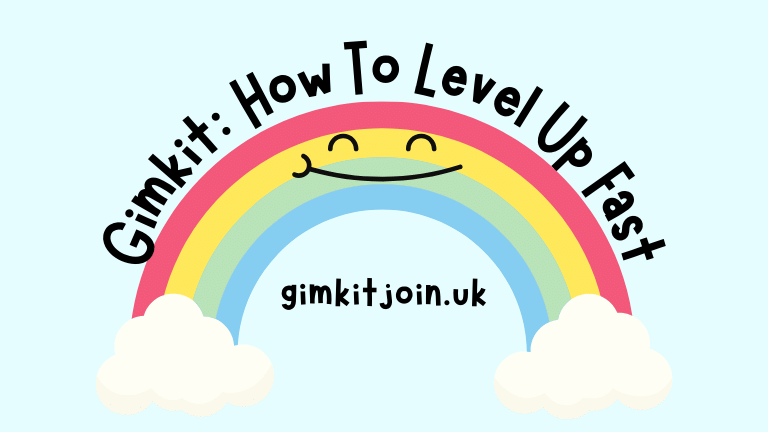how to use gimkit in the classroom?[2024]
How to use gimkit in the classroom 2024?Gimkit is an online game platform that teachers can use to create engaging review games and quizzes for their students. With its game-show themes, lively music, and real-time scoring, Gimkit helps add an element of fun and friendly competition to all sorts of learning activities. Teachers across all grade levels and subject areas are finding creative ways to incorporate Gimkit into their lesson plans as a way to motivate students and liven up their classrooms.
What is Gimkit?
Gimkit is a free web-based platform and mobile app that allows teachers to quickly create interactive games for students, called “kits.” Kits function similarly to trivia or quiz games, with students competing individually or in teams to answer multiple-choice questions. With each correct answer, students earn virtual currency that they can use to gain an advantage over other teams, like buying power-ups that can double point values or let them skip questions. Gimkit collects all this real-time data and scores as students play, encouraging participation and collaboration.
Teachers can use pre-made kits created by other teachers on Gimkit or create their own kits tailored to their curriculum and students. Kits can cover any academic subject or skill set – math, literature, social studies, foreign languages, coding, STEM topics, and much more. The platform is frequently updated with new features based on user feedback.
Benefits of Using Gimkit
Introducing Gimkit games into lessons provides a variety of benefits:
Increases Student Engagement
The game-based format of Gimkit taps into students’ competitive side while letting them collaborate and have fun with learning content. Seeing questions presented in an interactive game gets students more actively involved and excited about subject material. Upbeat sound effects and real-time scoring also help hold their attention and interest.
Provides Review and Reinforcement of Material
Gimkit serves as a tool for reviewing concepts that have already been taught in class, helping reinforce students’ retention and understanding in a low-pressure way. The games give students exposure by putting new knowledge into practice. Games can also show teachers where students are still struggling with certain topics.
Caters to Different Skill Levels
Since students earn currency at their own pace by answering questions correctly, faster or more advanced students will be able to gain advantages. But less experienced students can still answer questions at their own speed without getting discouraged. Teams are balanced by skill level.
Promotes Healthy Competition
Students are motivated to keep playing games on Gimkit to beat their own high scores or their classmates’ scores from previous rounds. Working towards being at the top of the leaderboard encourages friendly competition. Students can compete as individuals or collaborate in teams.
Appeals to Different Learning Styles
The quick pace, visual and auditory elements, peer collaboration, and focus on application of knowledge engages all kinds of learners – visual, auditory, social, and kinesthetic.
Easy to Incorporate into Lessons
It only takes minutes for teachers to create a customized quiz game or use an existing public game. Kits are simple to set up, so Gimkit can be used spontaneously when needed. Teachers can continuously add to games over time.
Analytics Provide Insights
The reporting dashboard shows teachers data like class and individual student performance on games. This helps identify knowledge gaps, class pacing issues, struggling students, question quality, and content that students excel at.
How to Use Gimkit Effectively in Class
As a Review
Use Gimkit games as a way to review material covered earlier in a unit or term. The games serve nicely as quick recap quizzes. Play a game before moving onto something new or giving a test to ensure students have retained key information. Treat the games as study aids.
To Check for Understanding
See how well students grasped specific concepts recently covered in class by quizzing their comprehension. Use games to address any knowledge gaps or clarify misunderstandings. Modify future lesson plans accordingly to build on demonstrated weaknesses.
As a Knowledge Check
Get a pulse on what background knowledge students are bringing to a new topic before diving in. Gimkit provides an interactive way to assess how familiar they already are with key terms and ideas. Use this intel to guide where to start instructions.
To Introduce New Concepts
Instead of lecturing about a new subject, create a Gimkit kit that uses true/false or multiple choice questions to present the material in a more engaging way. As students get answers right and earn points, they will actively absorb information.
For Peer Learning
Structure games so that stronger students can assist struggling peers, have students of mixed abilities play together, or assign roles like researcher and team captain to build leadership skills. These dynamics turn games into rich collaborative learning experiences.
To Encourage Practice
Skills like foreign language vocabulary, math concepts, historical facts and dates, science terminology – they require drilling and repetition to sink in. Games transform what could be rote memorization tasks into stimulating activities that motivate students to keep sharpening abilities.
For Differentiation
Assign kits targeted to different skill levels or learning needs. While advanced students might receive challenging questions, English language learners could get the same content presented at their pace. The platform lets you tailor difficulty.
As Homework or Extra Credit
Encourage more academically enthusiastic students to go through additional games at home to further their skills for extra credit. Or assign certain kits as a motivational form of homework for the whole class, since it feels less like work.
Best Practices for Using Gimkit
Provide Instructions & Demonstrate
Before playing a Gimkit for the first time, walk students through how it works, explaining the question types, scoring, power-ups, and other features. Demo a game so they understand pacing and strategy.
Use Strategically
Use Gimkit purposefully when it fits into lessons, not just for filler. Match games to clear learning objectives. Be thoughtful about timing – shorter games tend to work best to keep momentum.
Customize Games
Personalize kits using your own existing curriculum materials or items better suited to your students’ needs and backgrounds than pre-made kits.
Mix Up Team Styles
Let students play different games cooperating in teams, competing as individuals racing the clock, dividing into small groups, or even with the whole class working together towards a high score goal.
Change Settings Strategically
Adjust options like game length, question banks, power-ups, content filters, player levels and point spreads to keep games fresh, level the playing field for struggling students when needed, or increase difficulty.
Review Results After
Go over question analytics with students after games, clarifying any missed concepts and discussing alternative answer choices. Identify areas that need more focus.
Set Expectations
Establish rules of good sportsmanship for gameplay and appropriate times for using devices. Praise collaboration. Remind students Gimkit is for learning first and entertainment second.
Use Alongside Other Tools
Incorporate Gimkit as one of many teaching methods. Use it to augment instruction, reinforce materials, check progress, inspire friendly competition, and collect quick formative assessment data.
Sample Gimkit Game Ideas
Math
Arithmetic Skills Building – Have students practice math facts like multiplication tables, division, fractions, decimals
Geometry Review – Questions test knowledge of shapes, angles, theorems
Word Problems Marathon – Apply math concepts to real-world style word problems
Algebra Speed Drills – Race to solve algebraic equations quickly
English Language Arts
Plot Sequence Ordering – Place events from a story in correct narrative sequence
Idioms and Metaphors Game – Guess meanings of figurative language
Literary Elements Identification – Name settings, characters, conflicts and themes from passages
Poetry Terms Matching – Match poetry devices to their definitions
History
European Explorers Quest – Answer questions about motives and findings
Civil War Causes and Effects – Review events leading up to and outcomes of war
1960’s American History Trivia – Answer questions on politics, culture and news
Historical Figure or Fictional – Determine if people from lessons were real or made up
Foreign Language
Spanish Numbers Skills – Type numerals spelled out in Spanish
French Clothing Vocabulary – Name clothing items based on images
Italian Restaurant Role Play – Translate English phrases into Italian
German Article Matching – Assign correct articles to vocabulary words
Science
Animal Classification Trees – Categorize organisms into biological groups
Nutrient Functions Quiz – Identify benefits of carbohydrates, lipids, proteins
Physics Formulas Challenge – Apply formulas from motion, electricity and energy units
Astronomy Picture Quiz – Name celestial objects depicted in space images
The opportunities are endless for teachers to leverage Gimkit to create interactive, game-based versions of all kinds of learning activities – the only limit is your imagination!
conclusion
Gimkit is an invaluable tool for teachers to have in their instructional toolkit. The games make review and assessment more enjoyable and motivate students to engage with course material. They work well integrated as activities into existing lessons or as supplementary practice.
With its ability to turn studying into friendly competition, provide real-time analytics, and boost student participation, Gimkit has tremendous advantages over traditional paper worksheets or exams. While games should never fully replace direct instruction, workbooks, or discussions, mixing the competitive trivia format of Gimkit into learning routines keeps students actively focused, leverages technology already integrated into their lives, and caters to this generation’s affinity for games.
Teachers interested in test driving Gimkit’s potential should start by visiting the website to browse the existing library of kits or set up teacher and class accounts to build their own games aligned to current curriculum. Allowing yourself to have fun creating activities makes it more likely your students will share that enjoyment!
FAQs
How much does Gimkit cost to use?
Gimkit is 100% free for teachers and students. There are no limits on how many kits you can create or play.
Can students access Gimkit from home?
Yes, students can visit www.gimkit.com from any device or access kits you share via class codes. The mobile app is also available.
Can I reuse kits I build in future school years?
Definitely! All kits live in your teacher account to easily duplicate and assign again. Just update questions when curriculum changes.
Do I have to create everything from scratch?
Not at all! Copy and tweak pre-made public kits created by other teachers that you can search to find relevant subjects and grade levels.
Can students use Gimkit without me present?
You can choose settings that let students launch games independently after you provide the access code, while still tracking their progress in real-time from your teacher dashboard.
Is there a way to project games to the full class?
Yes! Use the Live Presenter feature to show an interactive overview displaying game standings and accuracy on a shared screen while students play on devices.
Can I access students’ performance data?
The reporting features let you see detailed stats like individual and overall class accuracy, question difficulty level, fastest answer speeds, frequently missed content and more for each kit.