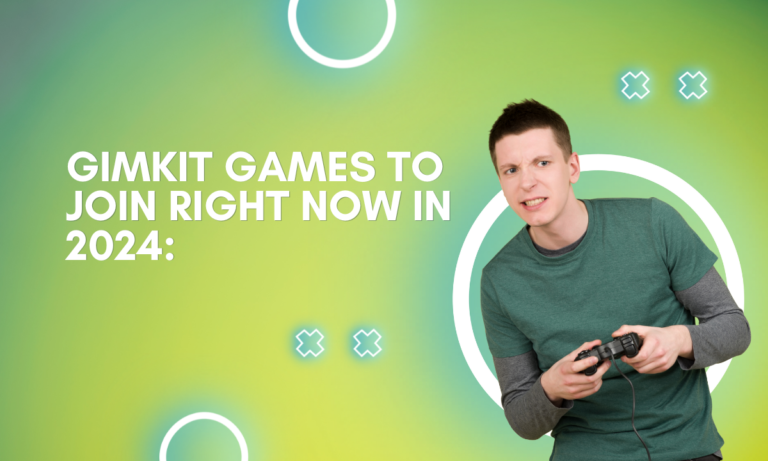How to create & play GIMKIT step by step tutorial [2024]
How to create & play GIMKIT step by step tutorial 2024 Here, we’ll break down everything both students and teachers need to know about maximizing the Gimkit experience. We’ll provide step-by-step walkthroughs covering:
- How teachers can build games from scratch matching curriculum goals
- What the student gameplay workflow looks like
- Strategic tips to excel and win at any Gimkit activity
Introduction
Gimkit is a free game-based learning platform often utilized by teachers to engage students with interactive lessons, quizzes, assignments and other activities. It works by essentially turning core educational concepts into fun, addicting online games.
Students join a “game pin” provided by their teacher to participate in activities the instructor has customized and tailor-fit to curriculum needs and learning objectives. Gameplay drives competition while allowing students to progress through subject matter in an entertaining way.
For teachers, Gimkit provides easy tools to transform traditional pen-and-paper quizzes and materials into a wholly modern format optimized for technology-focused young learners of today. Question banks, customizable win conditions and other advanced options ensure activities meet standards while excitement levels stay high.
Teacher Guide – How to Make Your First Gimkit Game
Gimkit makes it super simple for teachers to author interactive, game-based quizzes tailored exactly to current lesson plans. Just log in, provide some key details, add your questions, set options and you’re ready to engage students with educational games instead of boring old homework.
Here is the full process for teachers to follow when creating their first Gimkit game from scratch:
Step 1: Sign Up for a Free Account
First things first – head to the Gimkit website and click “Sign Up” in the top right corner. Select the “Teacher” option when prompted to create your main instructor account.
Use your official school email address and confirm the verification message that gets sent. And just like that, you’re registered on the platform and ready to start authoring activities!
Step 2: Give Your New Gimkit a Name
After logging into your new teacher account, you’ll be asked to create your first “Class”. This is essentially just a container where you can store all Gimkits you make for a specific set of students. Name it whatever you want, even just “Period 1 Students” or “7th Grade Math”.
Once your Class is made, click the “+ Create Activity” button to start adding all specifics for your first ever Gimkit game! Provide a descriptive name so it’s easy to identify later among other activities.
Step 3: Set Activity Type, Duration and More
First, you need to decide whether this Gimkit should be a classic Quiz style game focused purely on assessment, or the Flashcard format that helps reinforce memorization through repetitive exposure.
Then dial in key settings like:
- Duration or number of questions/rounds
- Whether students have to manually submit answers or if they are automatic
- If questions are multiple choice, true/false, open response or a mix
- And more custom options like mandatory question explanations
Set all base configs to match how you intend students to engage with this activity.
Step 4: Upload Questions
Now it’s time to populate the Gimkit with actual content! The easiest method is uploading an existing quiz or study materials you already have in some basic file format:
- Plain text documents
- Excel spreadsheets
- PDF files
- Google Doc exports
- More
Gimkit will auto-import questions, parse them correctly and allow you to rapidly edit anything it didn’t pick up 100% accurately. Super handy!
You can also fully create questions manually right in the Gimkit builder using a variety of customizable templates covering the most common formats like multiple choice, true or false, fill in the blank and more.
Add tons of questions across all needed topics – Gimkit handles scaling to huge question banks easily.
Step 5: Establish Scoring System
One of Gimkit’s strong suits is the advanced scoring algorithms that turn basic right or wrong answers into an intensely competitive, arcade-style gaming environment.
As students answer questions correctly, they earn escalating point values. But answering incorrectly results in points being deducted!
This risk vs reward system keeps engagement redlining. Set the baseline point values per correct/incorrect answer as you see fit to match class skill levels.
You can also toggle on additional settings like combo streak bonuses, multiplying escalation rates, randomized point fluctuations and more for further unpredictability.
Step 6: Set Winner Parameters
How should a winning student be determined once all questions are complete or time expires?
Set a total point threshold needing to be achieved, a duration minimum to qualify, mandatory percent correct on all questions – any benchmarks you want.
Consider enabling multiple top winners if you want to drive competition between students gunning for highest scores.
Step 7: Launch Your Gimkit!
With all the underlying infrastructure built, it’s go time! Click a button to generate a unique PIN code that students will use to access this specific activity within your Class.
Display the PIN prominently where it’s visible to participating students. Once they join on their devices, the questions will begin flowing and an exhilarating, educational experience is in motion!
Monitor everything in real-time with the instructor-only oversight tools. Enjoy the excitement while students immerse themselves in subject matter instead of standard homework. Awesome!
Student Guide – How to Play Any Gimkit Activity
Let’s switch perspectives now and talk through what the student workflow looks like when engaging with Gimkit activities facilitated by teachers.
Gameplay is all handled through the Gimkit mobile app on phones/tablets or direct website access from laptops and desktops.
Here are the steps students should follow when starting a teacher-assigned Gimkit:
Step 1: Install the Gimkit App
If you’ll primarily be playing Gimkit games on a mobile device, download the Gimkit app for free from the App Store (iPhone/iPad) or Google Play Store (Android devices).
Tablets offer the most screen real estate for the best experience. Phones still work great though when on the go!
Step 2: Enter Your Teacher’s Current Game PIN
Your teacher will provide the unique PIN code for accessing whatever the latest activity is. Within the app or on the Gimkit website, click “Join Game” then punch in the pin when prompted.
You’ll then be dropped right into the game as additional students join in real time! Names remain anonymous during play, adding fun mystery.
Step 3: Carefully Read All Instructions
Once loaded in, quickly check details on duration of the game, how points are earned, any special rules or winning criteria and more so you know exactly how things work.
You want to have a crystal clear gameplan from the very start on how to maximize score.
Step 4: Answer Questions Rapidly and Accurately!
This is where the fun begins! Questions will appear on screen, pulling from the large batches pre-loaded in by your teacher. Be sure read everything closely then select/input answers as quick as possible.
Focus, focus, focus! The more right answers in a row you string together, the higher combo multiplier increases and exponential score growth results! But a single wrong pick drops your multiplier back down massively.
Step 5: Use Your Earned Coins for Powerups!
As questions are answered correctly, you’ll rapidly accumulate piles virtual coins. Tap the Shop icon to spend these on incredibly powerful powerups and abilities!
Multipliers, point value upgrades, elimination of wrong choices and more means getting questions right becomes easier. And the Coin rewards themselves increase in value when powered up too!
Step 6: Keep Pushing Until Victory!
Monitor the Leaderboard to see how your current score stacks against other students playing simultaneously from their devices.
Let the competitive juices flow and charge on until the game duration completes. If your final score meets or exceeds the defined victory threshold, triumph will be achieved!
The top-scoring students may even stand to win real world prizes like bonus points on the current classroom assignment. But the satisfying glory of crushing a Gimkit game is priceless on its own!
Advanced Tips and Strategies to Dominate on Gimkit
Alright, by now you should have a strong handle on operating both sides of the Gimkit system – building teacher games from scratch as well as joining and excelling as a student player.
Here’s a quick list of next level tactics you can leverage to get even MORE value from this incredible gamified learning tool!
Teachers – Structure Multi-Stage Games Spanning Classes
Link several Gimkits together into longer “campaigns” centered around a core topic with each activity building off what was covered in previous classes sequentially. Guiding students along a learning journey over multiple sessions amplifies information retention tremendously!
Reward students who consistently engage across campaign stages with escalating prizes like test/assignment boosts, exemption from more mundane coursework and other academic “powerups”.
Conclusion
Gimkit takes the boring out of learning through gamification – turning traditional homework and quizzes into outrageously fun yet still fully educational competitive games. Students soak up subject matter without even realizing it as they immerse themselves in attempting to crown the leaderboard.
Teachers, easily build endless activities tuned perfectly to current lesson plans with just a few clicks. Students, dive in to your teacher’s games by quickly entering access PINs provided in class. Carefully formulate game-winning strategies involving powerups, streak combos and precision accuracy.
Used consistently, Gimkit gameplay keeps young minds engaged, motivated and continually progressing across required curriculum. And the platform scales seamlessly to handle hundreds of participants at once – allowing entire schools or districts to benefit in orchestrated fashion.
Start playing today and transform how educators make materials interactive while learns soak up critical knowledge!
FAQs
Does using Gimkit require payment of any kind?
Nope, Gimkit is 100% free! No premium subscriptions or upgrades needed for full access to all features on both the teacher and student sides.
Can students play Gimkit games without downloading the mobile app?
Yep! While the apps for iOS and Android provide the best experience, students can participate in any teacher-created Gimkit games directly through web browsers on laptops or desktop computers as well.
Is Gimkit appropriate for younger grade school kids or just middle school / high school?
It’s great for all ages! The platform has been used successfully with learners as young as 1st grade all the way through 12th grade and even college. Teachers simply tailor questions and complexity to match their current class’ level.
How do I create a GIMKIT game?
Creating a GIMKIT game is easy! Simply sign in to your GIMKIT account, click on the “Create” button, and follow the prompts to add questions, customize game settings, and personalize your game to suit your learning objectives.
Can I use pre-made question sets in GIMKIT?
Yes, GIMKIT offers a wide range of pre-made question sets covering various subjects and topics. You can browse through these question sets and select the ones that best fit your needs
How do I play a GIMKIT game?
To play a GIMKIT game, join a game session either by entering a game code provided by your instructor or by selecting a public game from the available options. Once in the game, answer questions to earn points and power-ups, and strategize to outsmart your opponents.
Can I play GIMKIT alone?
While GIMKIT is primarily designed for multiplayer interaction, you can still play solo games to review material and challenge yourself. Simply create a game with only one player, and you’re ready to go!